You can easily create email addresses via our control panel. Follow the photos below to create an email address step-by-step.
- Go to My Hostbee.
- Click on the domain name for which you want to create an email address.
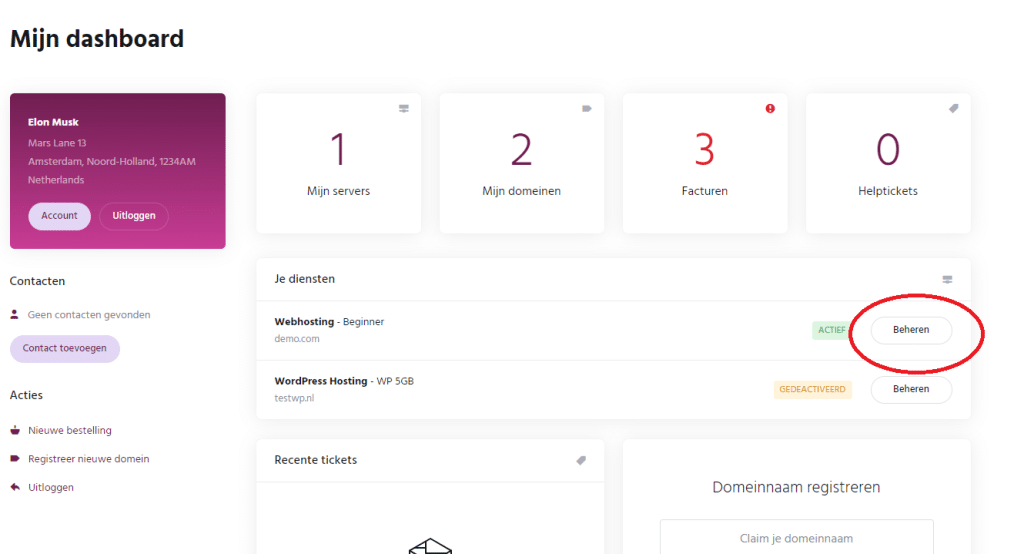
3. Click on 'Email accounts'
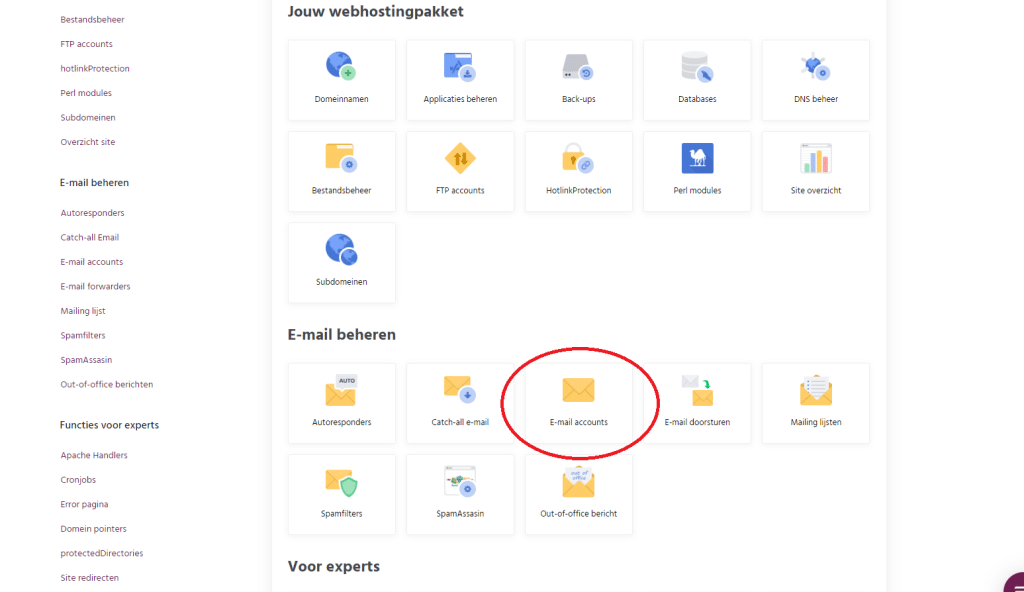
4. Click on 'Create email address' and follow the steps.
You can then log in to webmail using the information you received by email.