You can easily cancel a service via Hostbee's online customer environment.
- Log in to the online customer environment via My Hostbee
- Select 'My Servers' or 'My Domains', depending on what you want to cancel
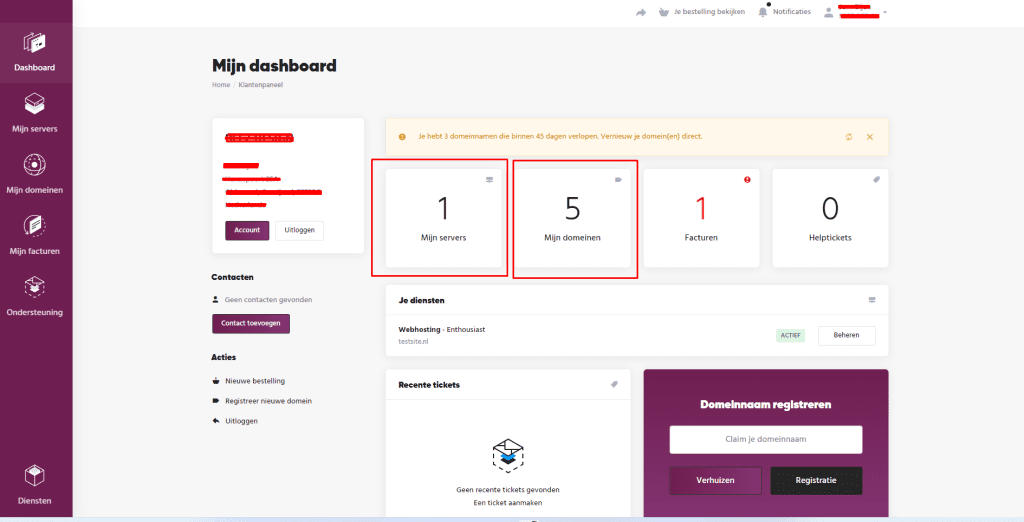
- Click on the service you want to end
- Select 'Stop service'
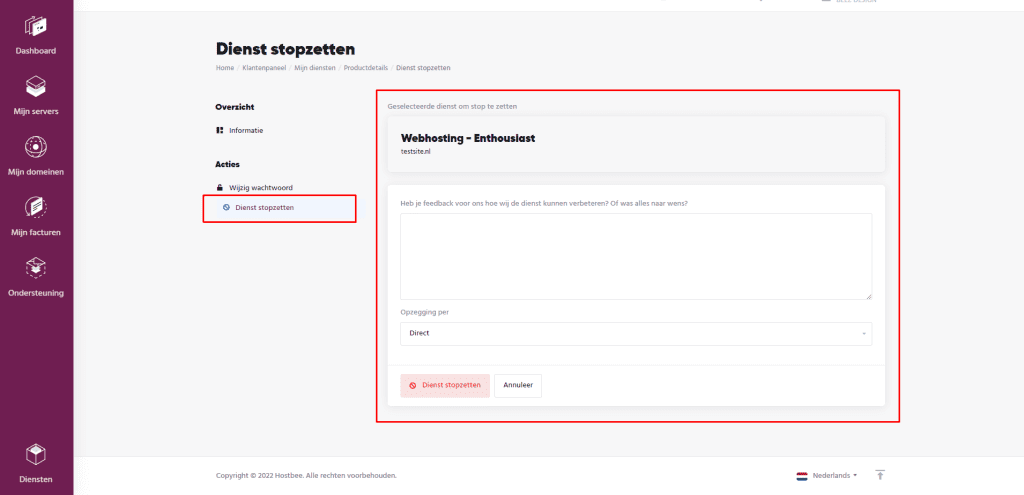
- Indicate whether you want the cancellation immediately or at the end of the term
Immediately = your service will be stopped and deleted within a minute.
End of term = you can use the service until the expiration date, you will then no longer receive a new invoice.